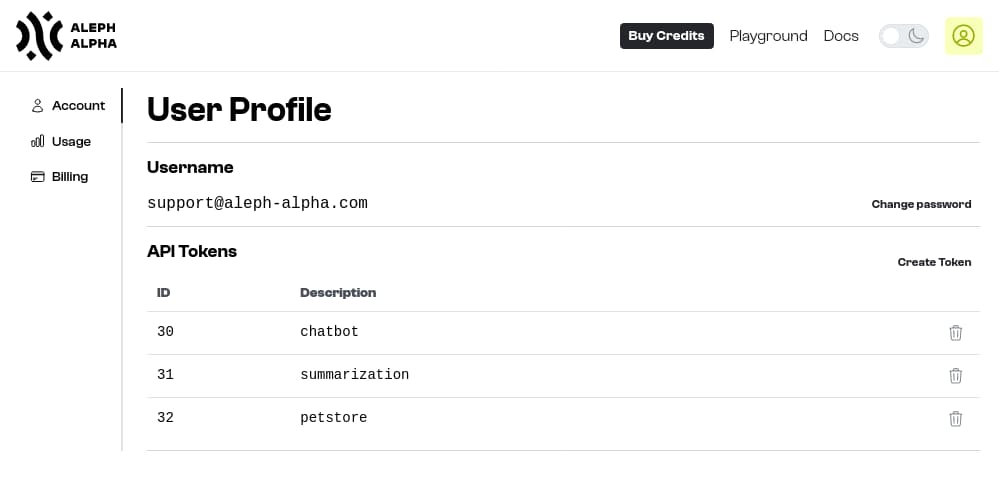
What's New
We now support the creation of multiple API tokens for each user account. Many of our users either have many clients, teams, or projects, and now you can have dedicated tokens for each of them.
You can multiple tokens for different use cases, instead of the single one we provided before. Separating tokens also allows you to securely revoke a token without affecting the API tokens of other projects or teams. The newly created tokens offer additional security by not being stored after creating them. Remember to copy the token since you won't see it afterward.
Managing your API Tokens
You can manage your new API tokens from your Aleph Alpha profile page.
Create a New Token
- To create a new token, start by clicking on the "Create Token" Button.
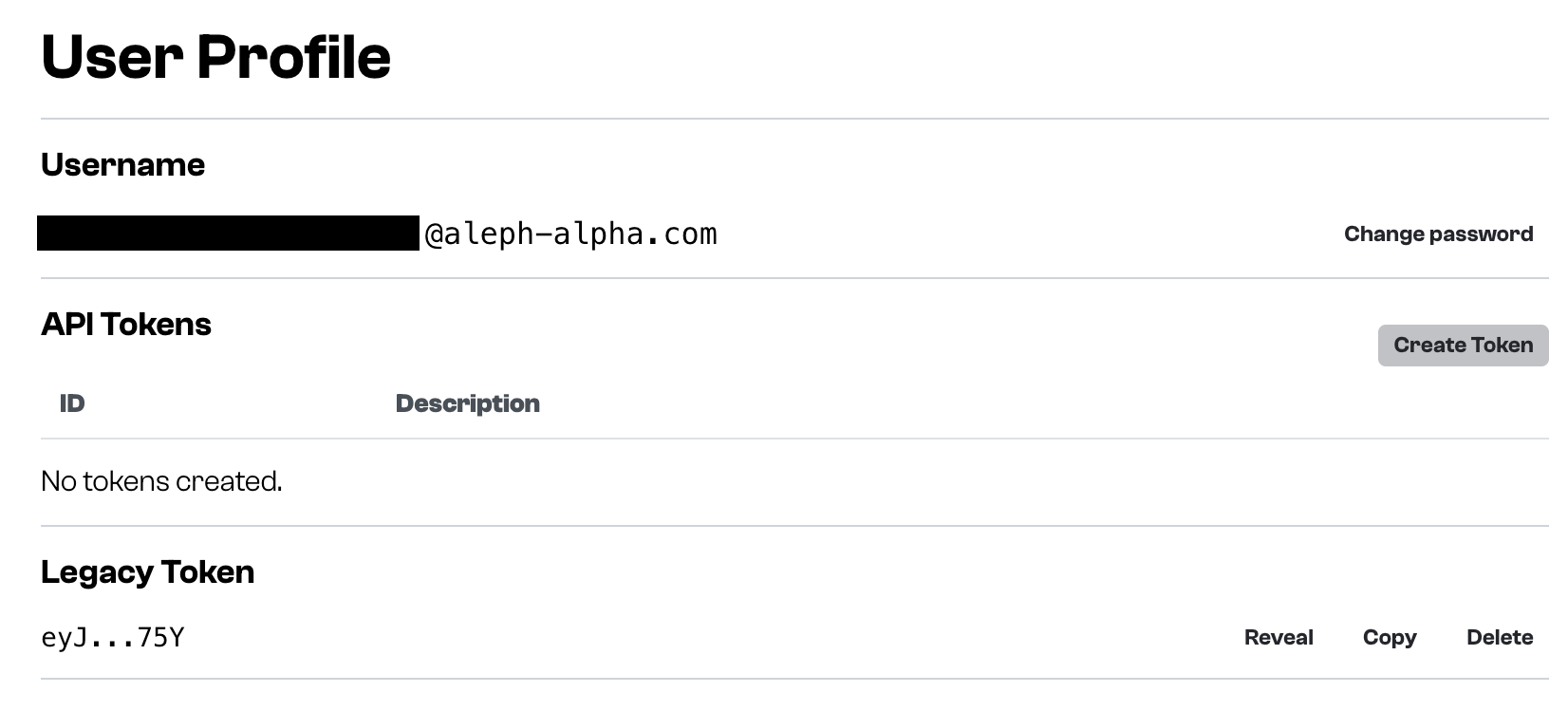
- Give the new token a description, such as a project or team name.
- Great! Now copy the generated value. You won't see it again!
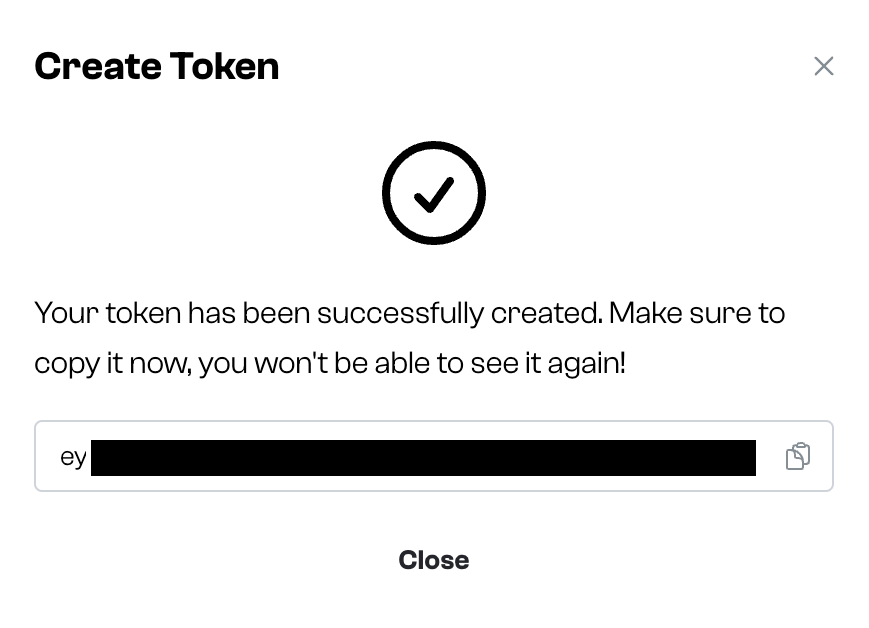
Delete a Token
- If you want to delete an existing token, so that it can no longer access the API, click on the trash icon next to the token
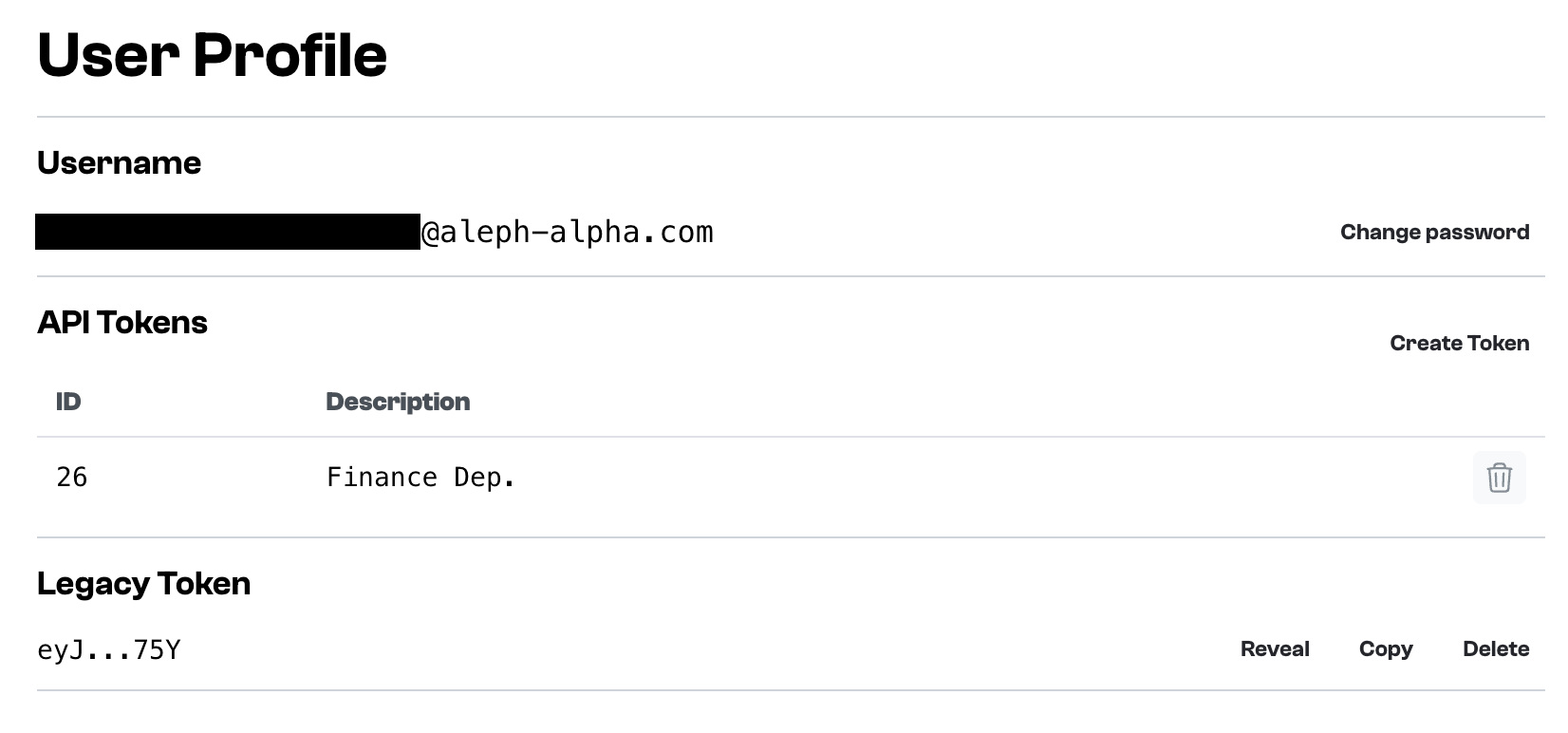
- If you are absolutely sure, confirm by clicking the "Delete" button. Your token will now be invalidated.
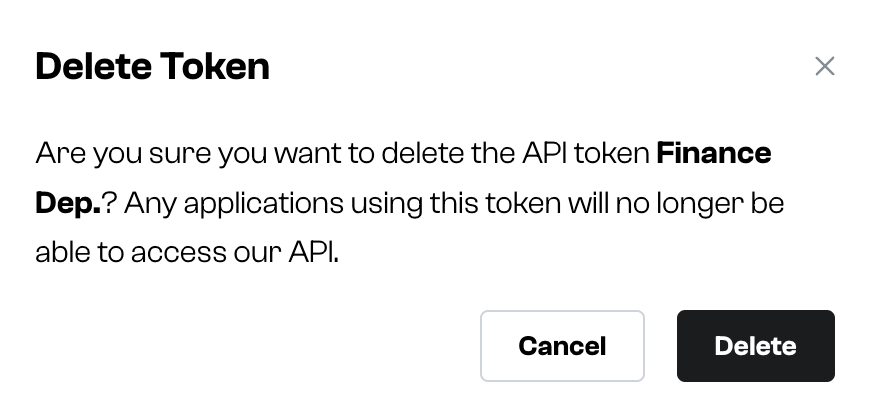
Using The API
Listing, creating, and deleting tokens can also be done using our HTTP API. You can find the documentation here.
Legacy Tokens
We haven't removed any existing tokens. You can still find your previous token in the "Legacy Token" section in your profile.
You can no longer rotate this token, but feel free to delete it and replace it with one of the new API tokens.
New users will no longer receive the legacy tokens and can just take advantage of the improved API tokens.